Building on the work of his Youth Internet Safety Task Force and the high-tech unit in his Consumer Protection Division, Attorney General Rob McKenna recently announced a number of updates to his office’s Internet Safety Web pages, located at atg.wa.gov/InternetSafety.aspx
“The Internet has made life easier for all of us in so many ways, but it’s also made it easier for criminals, scammers and bullies,” McKenna said. “This new information will help people update their Internet safety regimen and learn ways they may be exposing themselves to ID theft, stalking, scams and other Internet threats.”
Top tips for youth include:
· Your personal information is a commodity: Every piece of information you post, and every action you take online has commercial value to someone. The site shows kids how they put can put personal information at risk just by taking surveys, participating in chat, discussion boards, and forums, online dating, creating personal e-mail aliases, sharing images and video, and gaming online. Then it shows them how to protect themselves.
· You can be an identity theft victim without even knowing it. Because youth do not check their credit reports, they are prime targets for thieves who open credit in their names and rack up bills the youth may never learn about until it’s too late. Learn how to protect yourself and ways to repair your credit if it is too late.
· Even if you and your friends are careful to protect your identities on-line, you may be exposing yourselves to predators through chats on your social media pages. The site demonstrates how easy it is for on-line predators to gather information when people are not careful.
· Everything you post is permanent. Once information is posted on the Internet, it can be downloaded and stored indefinitely—even if you take it down—and you have no idea who has viewed it—potential employers, stalkers, classmates, parents.
Information for adults includes:
· Ways to be smarter about spending and saving on-line like creating strong passwords, identifying secure sites and safely participating in on-line auctions and classifieds;
· Tips for defensive computing including things to keep in mind as you browse, download or share information via the Web; and
· Things to keep in mind while mobile computing, including using public computers and mobile phones.
Parents and educators can learn how to protect children with information like:
· A checklist for family internet safety, including a family Internet safety contract;
· How to protect kids from on-line bullies; and
· Unintentional consequences of sharing student information on-line, including photos, school sports schedules and other information that could expose students to predators.
The site also includes tips for seniors like:
· How to safely socialize on-line and avoid on-line dating scams;
· How to avoid scams that prey on emotions when you are posting information about weddings or deaths; and
· Other specialized advice for those with limited experience on the Internet.